Hello,
We have a problem with getting incorrect depth over areas that appear as 1 pixel lines on the image.
In the image below, point A is supposed to be matched with point B (based on where that physical point in the world is on both images), but it is instead matched with point C (which looks like a better match even though it's not correct). These are small patches taken from the left and right rectified/aligned images:
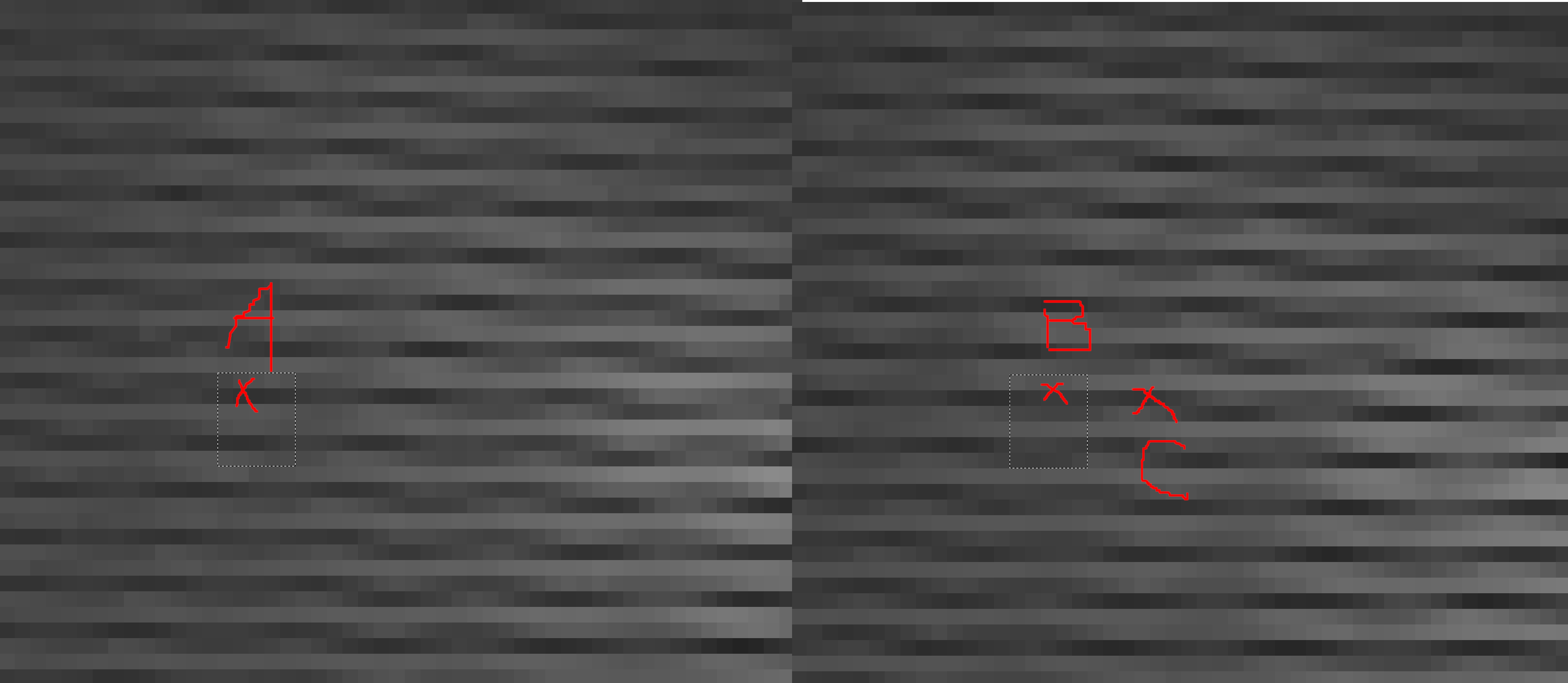
The reason point C look like a better match is because we have anti aliasing artifacts in the raw unrectified image:
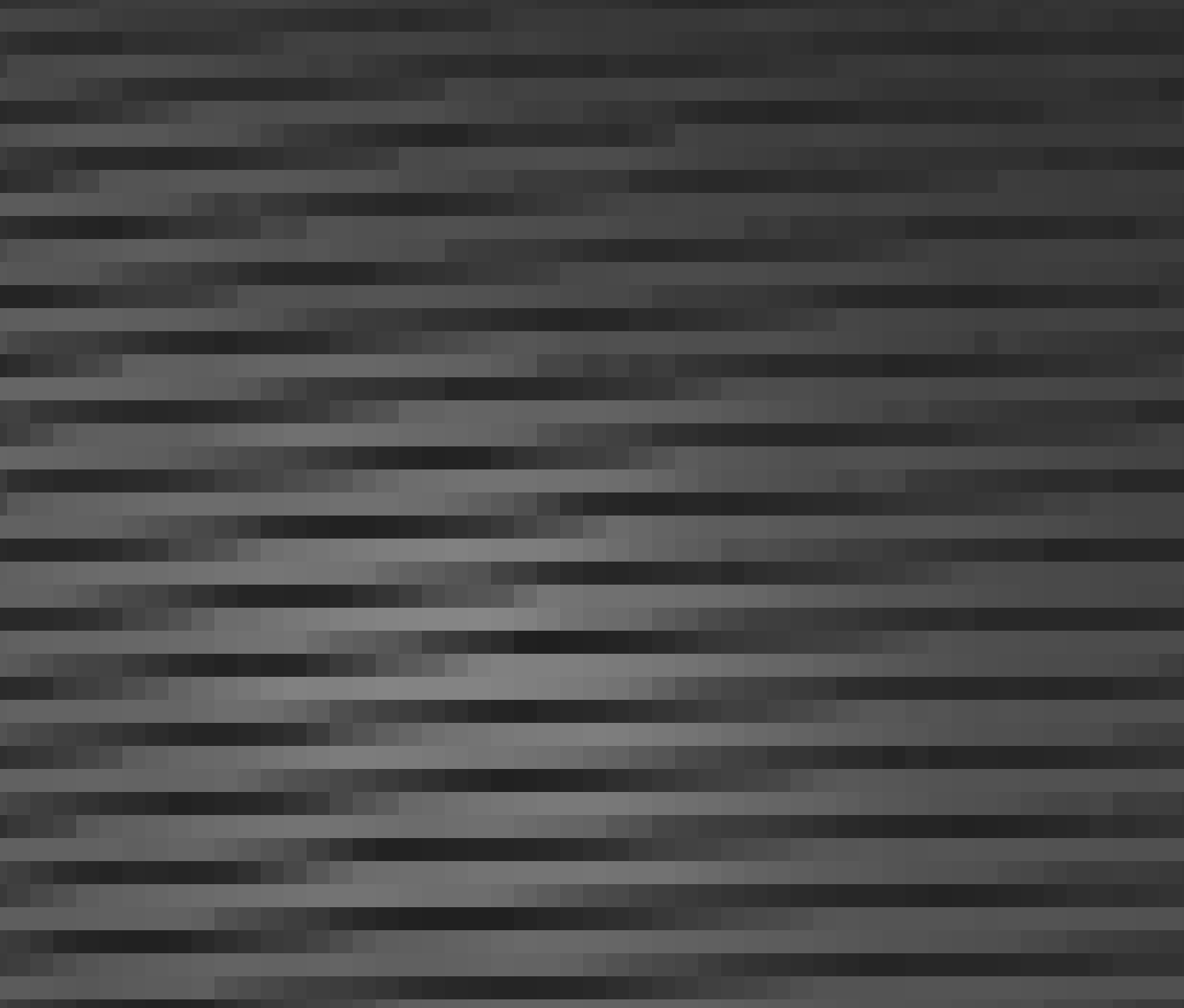
Above is the same patch but taken from the unrectified image. When it is rectified and aligned, the anti aliased blurry spots align along the epipolar line. These blurry spots are at arbitrary locations based on where the actual pixel sensors are. From block matching perpective, they're good matches since these arbitary spots match much better to each-other than the true points.
Do you have any suggestions how to get around this problem?
Thank you.