Hello,
Is it possible to change the sensitivityIso for the RGB image on the oak-d pro poe when setAutoExposureEnable() is on or at least pull it towards a higher number, it is currently at 100, even though the image is quite dark.
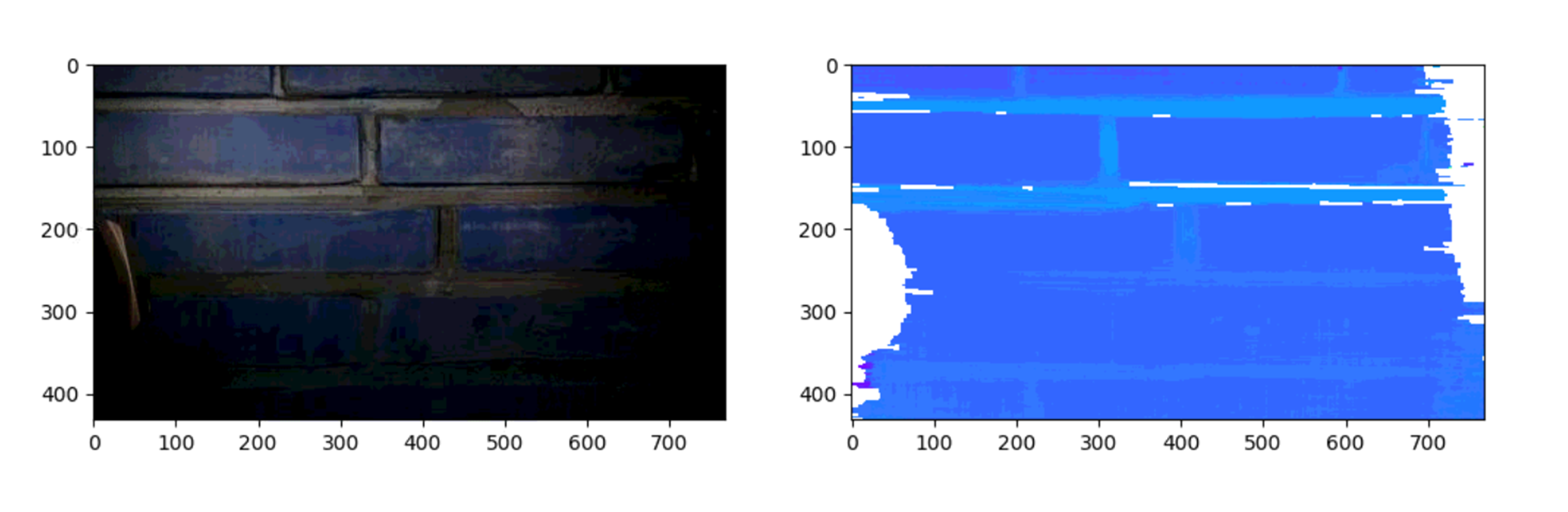
rgb_ctrl_msg = dai.CameraControl()
rgb_ctrl_msg.setAutoExposureEnable()
rgb_ctrl_msg.setAutoExposureCompensation(-6)
The outcome is then:
rgb-control:
lens-position: 131
exposure-time: 2023
iso: 100
mono-control:
exposure-time: 492
iso: 100
I have a high vibration environment, so I’m quite happy with the exposure time, but I would like a higher ISO.
Br Martin